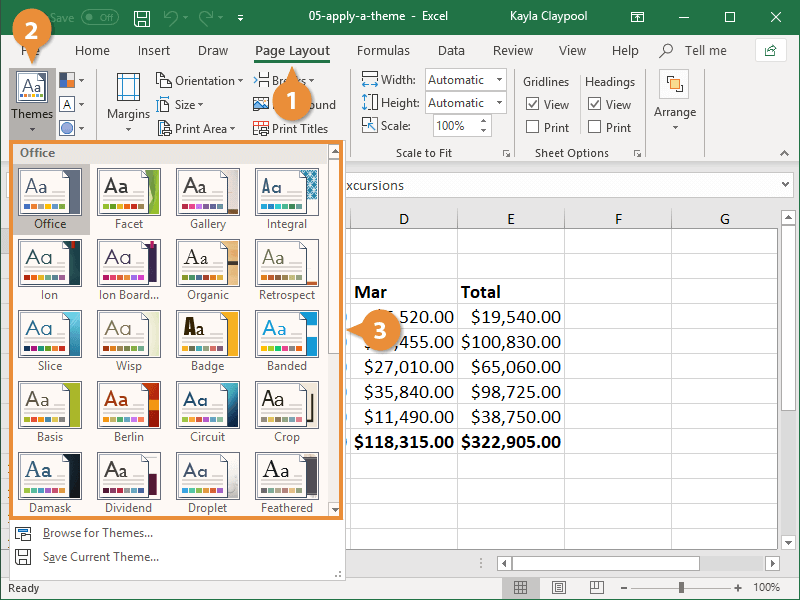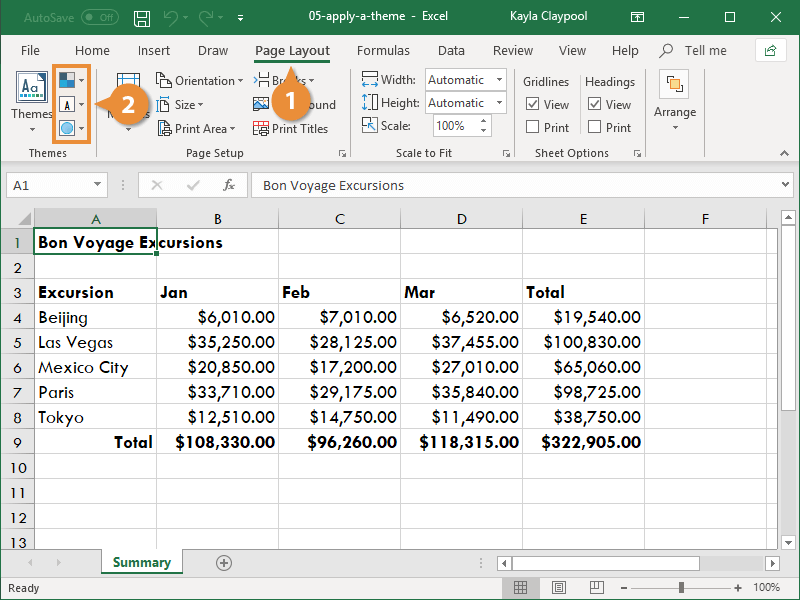How to Change a Theme in Excel

Themes help give your worksheet a consistent look and feel.
- Click the Page Layout tab.
- Click the Themes button. Small thumbnails appear showing what each theme looks like.
- Select a theme.
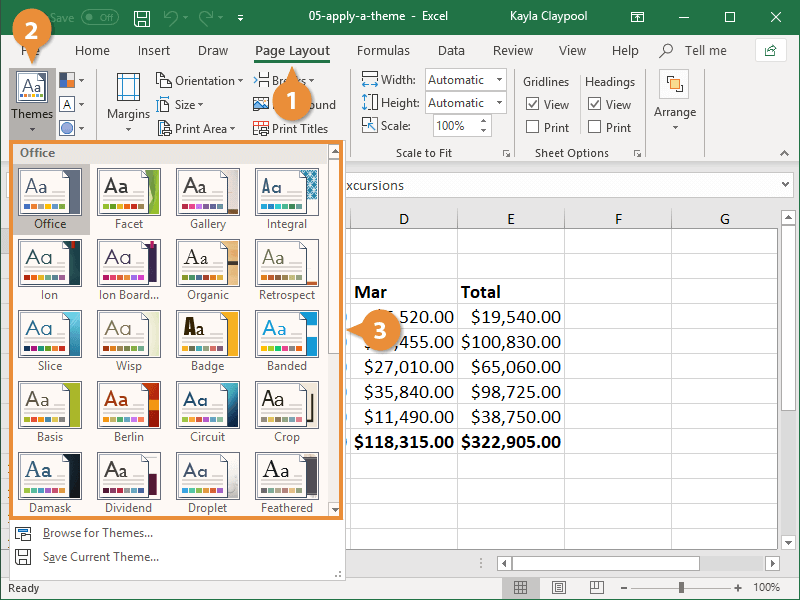
The formatting associated with the selected document theme is applied to the workbook.
You are not bound to keep the colors, fonts, or effects that are assigned to a document theme. You may mix and match theme colors, theme fonts, and theme effects.
- Click the Page Layout tab on the Ribbon.
- Click the Theme Colors, Theme Fonts, or Theme Effects button and select the set of colors, fonts, or effects you want to use.
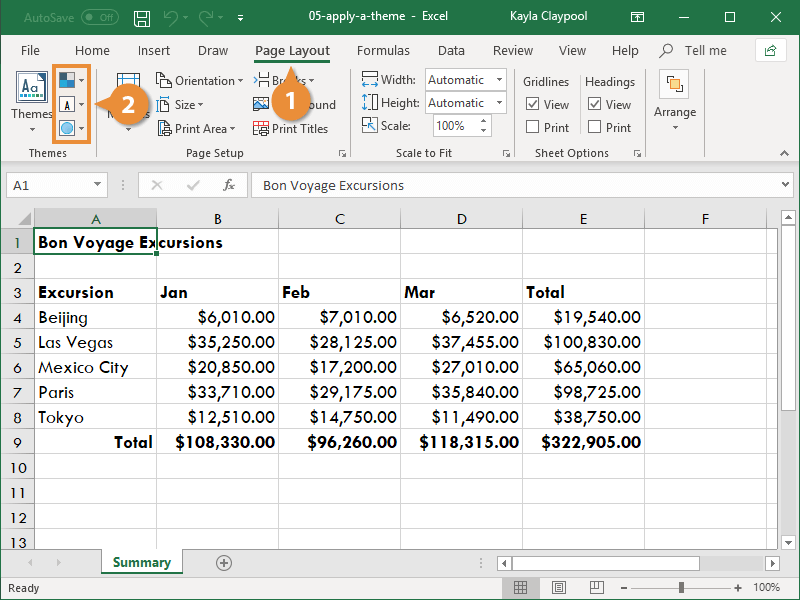

FREE Quick Reference
Free to distribute with our compliments; we hope you will consider our paid training.
- LinkedIn-ready certificate
- Skill assessments
- Bite-sized, interactive lessons
- Saved progress
Links to Other Courses
- Cell Styles in Excel
- Excel Conditional Formatting
- Excel Themes